 I have been meaning to write a blog on my experiences with Kashflow for quite sometime, so finally here it is.
I have been meaning to write a blog on my experiences with Kashflow for quite sometime, so finally here it is.
Firstly why did I select Kashflow for my accounting needs, when every accountant will tell you to use Sage and I had previous experience of using Sage. Well to put in simply, I could not face installing software on my laptop and having to re-install when I changed machines.
So I did a google search and while Sage also had an online offering, something about the Kashflow website messages resonated with me, the blogs, the fact that it was a UK start-up, the fact they were taking on such an established market leader in Sage in a mature market segment as book-keeping. So I decided to do the 30d free trial and began to use.
And I have to say it has been easy to say the least. I only had to ask two questions in the trial period, both were answered promptly by email and aside from that have always been able to work out how to use the application myself. The fact that the chart of accounts had similar codes to ones I had used in Sage Accounting helped and I was easily able to edit these to re-name and add new ones I wanted. I found the user interface and reporting easy to use.
Once a week, I enter my purchases and invoices, each month enter payroll details, run management reports and save these. When I get a bank statement I reconcile and every quarter do a Vat Return. All very simple. For payroll I use Payescape as it was one of the providers listed on the Kashflow site and while it has an automated upload, I have not used this as very simple for me to enter the wages journal manually.
The best feature is no matter where I am, in the office, at home, travelling, I can login to the website and quickly view or update my accounts and I have yet to login and find the system not working or not responsive.
Well done the team at Kashflow.
Thanks, Amir – your kind comments are much appreciated.