1. Check your Excel Version
We support Windows Excel versions 2010, 2013, 2016.
Mac Excel and earlier Windows Excel versions are not supported.
2. Check Your VBA References
The workbook requires certain VBA functionality to be activated and while this is usually automatic your Excel version or configuration may prevent this. Please do the following:
Open the VBA editor (on the Developer toolbar, Visual Basic button ![]() , or press ALT+F11). Then, select the References item from the “Tools” menu in the “Microsoft Visual Basic for Applications” window:
, or press ALT+F11). Then, select the References item from the “Tools” menu in the “Microsoft Visual Basic for Applications” window:
We need the following references in the VBA editor window are ticked.
Then File Save, Close VBA and Save Workbook.