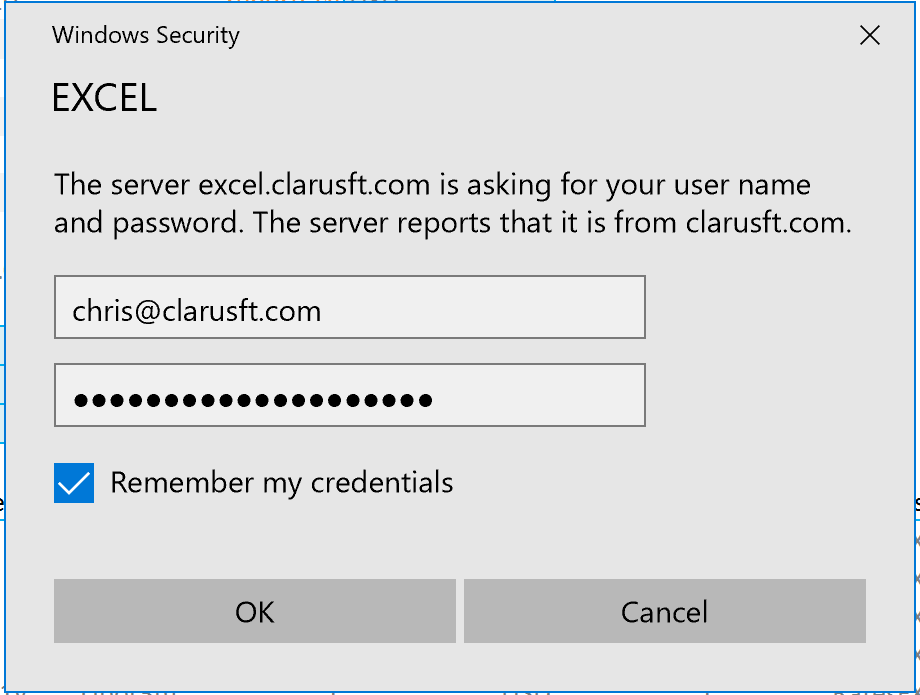SIMM for Excel
SIMM for Excel
Getting Started Guide
- SIMM for Excel provides ISDA SIMM Margin analytics
- It utilises our secure cloud-hosted analytics
- Delivering instant and easy to use performance to Excel
1. Download the SIMM Workbook
Works with Windows Excel Versions 2010, 2013 and 2016.
Remember you must have registered first!
2. Enable the Workbook
After opening the workbook, if prompted click Enable Editing and then Enable Content.
3. Login and Save your Username and Password
The first time Excel communicates with our servers, you will be asked to enter the email and password you created in the registration step. Tick “Remember my credentials” to make your life nice and easy.
(Note: this may not happen until you edit a cell and the worksheet re-calcs)
4. Using the Workbook
The Get Started worksheet will guide you in how to use, please follow the steps.
5. Problems Installing or Questions?
Check our Trouble Shooting Guide or email us at [email protected]
6. Excel Add-in
We also have an Excel Add-in and once you have tried the SIMM workbook and are interested in progressing to an Add-in that you can use from your own Excel Workbooks, please email us at [email protected] and we will send you instructions on how to install this.